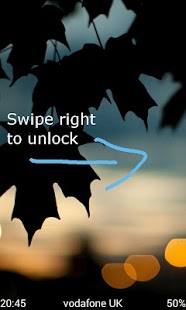MinimalLock Pro 1.3
Paid Version
Publisher Description
MinimalLock keeps your lock screen clean and clutter-free, performing a number of tasks with gestures and providing quick access to missed calls and incoming text messages and other notifications.
There are a lot of custom lock screen apps out there, but MinimalLock takes a slightly different approach to your lock screen. You don't have to deal with a ton of sliders and other random icons cluttering up your screen; instead, you can unlock your phone, change music tracks, and more with just a few gestures.
The really handy thing about MinimalLock is the fact that it shows notifications for missed calls, SMS messages, and more right on the lock screen, in the form of contact photos. So you can see who's trying to contact you right at a glance, without even unlocking your phone.
MinimalLock is fully customizable so you configure the lock screen perfectly to your tastes.
Supported music players are:
- Google Play Music - Poweramp
- PlayerPro - DoubleTwist
- Amazon MP3 - BeyondPod
- MIUI - Apollo (CM10)
- Winamp (Enabled 'Control Headset' in settings for this to work)
Other Features:
- Show time - Show date (Pro)
- Show network - Show WiFi,3G etc.. (Pro)
- Show battery percentage - Custom font size
- Custom font - Font color picker
- Custom unlock gesture - Custom wallpaper
Pro Notifications:
- Whatsapp - Google Plus
- Google Talk - Google Voice
- Gmail - Email
- Twitter - Facebook
- Calendar - Seven (Hotmail)
- Tweetcaster - Twicca
- MailDroid - Plume
- Instagram - Foursquare
- Seesmic - K9 Mail
If you have any issues with MinimalLock please email me before leaving negative feedback.
Also feel free to email me or tweet me @iam_robj with any feature requests you would like to see in the next version.
Enjoy! :)
NOTE: MinimalLock is NOT intended to be used as a secure lockscreen and can be bypassed with the home button. If you want security use it in conjunction with a Pin or Pattern lock. MinimalLock will show over these. Best of both worlds :-)
About MinimalLock Pro
MinimalLock Pro is a paid app for Android published in the System Maintenance list of apps, part of System Utilities.
The company that develops MinimalLock Pro is Rob J. The latest version released by its developer is 1.3. This app was rated by 1 users of our site and has an average rating of 5.0.
To install MinimalLock Pro on your Android device, just click the green Continue To App button above to start the installation process. The app is listed on our website since 2013-05-01 and was downloaded 8 times. We have already checked if the download link is safe, however for your own protection we recommend that you scan the downloaded app with your antivirus. Your antivirus may detect the MinimalLock Pro as malware as malware if the download link to robj.minimal.lockpro is broken.
How to install MinimalLock Pro on your Android device:
- Click on the Continue To App button on our website. This will redirect you to Google Play.
- Once the MinimalLock Pro is shown in the Google Play listing of your Android device, you can start its download and installation. Tap on the Install button located below the search bar and to the right of the app icon.
- A pop-up window with the permissions required by MinimalLock Pro will be shown. Click on Accept to continue the process.
- MinimalLock Pro will be downloaded onto your device, displaying a progress. Once the download completes, the installation will start and you'll get a notification after the installation is finished.